Выделяйте, передвигайте, изменяйте размер, клонируйте, связывайте, зацикливайте, удаляйте и вырезайте объекты с помощью единого инструмента.
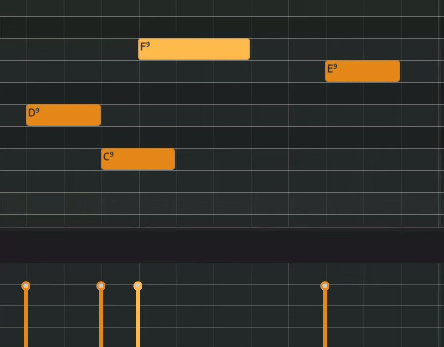
Расширьте функциональность инструмента Выделения, переключившись на инструмент Редактирование, Вырезание, Стирание, Настройка или Прослушивание.
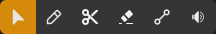
Поведение привязки подстраивается под текущий уровень масштабирования.
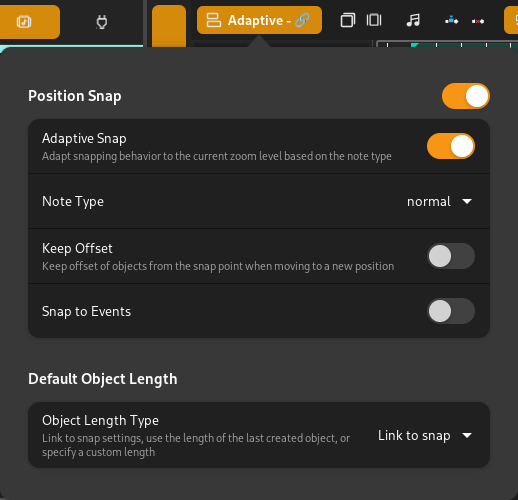
Циклическое аудио, MIDI, автоматизация и аккордовые клипсы.

Добавление нескольких слоёв аудио/MIDI к одной дорожке с помощью полос дорожек.
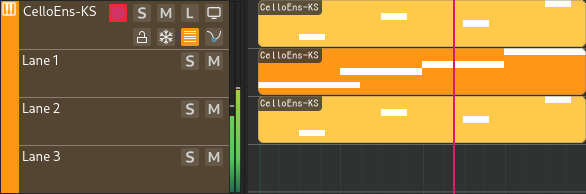
Быстро и удобно конвертируйте выбранные элементы в аудиоформат.
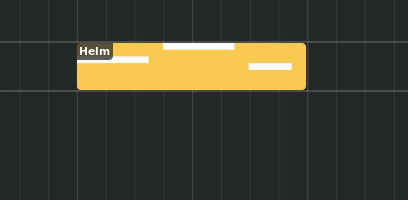
Растягивайте регионы любого типа
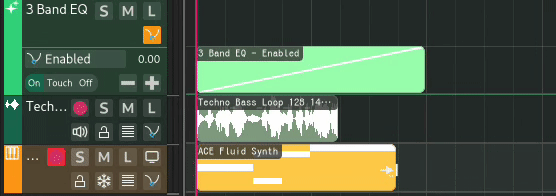
Создавайте, редактируйте и аранжируйте MIDI-события в специальном фортепианном ролике с интеграцией аккордов.
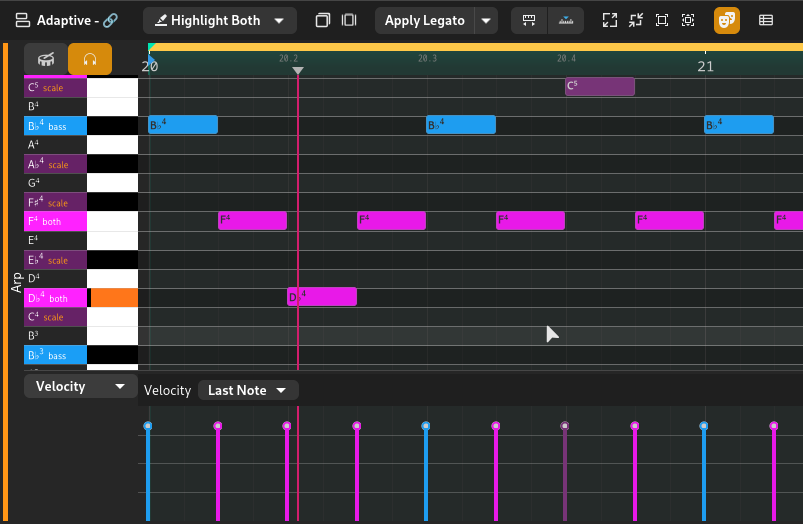
Переключение одним нажатием на барабанный вид для редактирования одноударных инструментов.
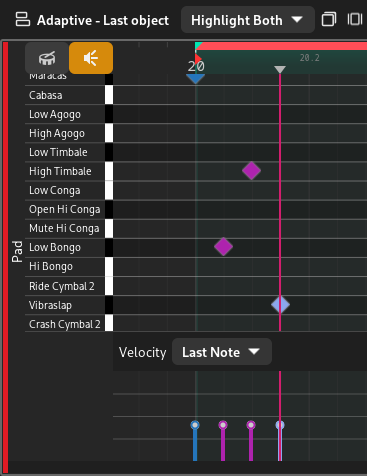
Редактируйте несколько скоростей одновременно с помощью выбранного инструмента или рисуйте карандашом или инструментом темпа.
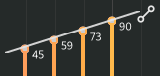
Настройка затухания/усиления и редактирования частей аудиоклипов с помощью аудиофункций в аудиоредакторе.
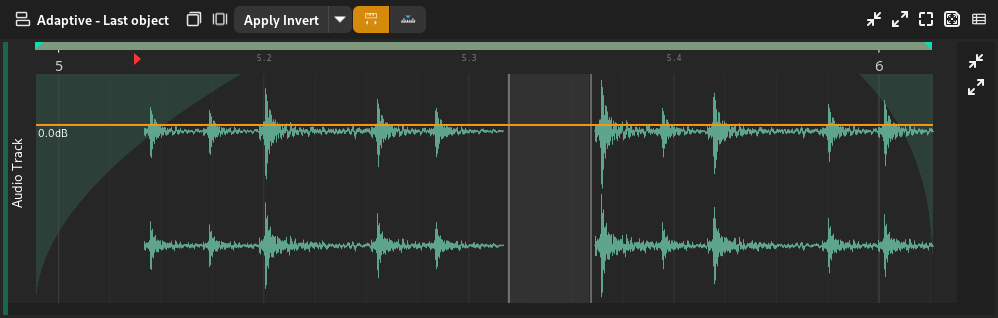
Измените параметры объектов вручную в средстве просмотра событий.
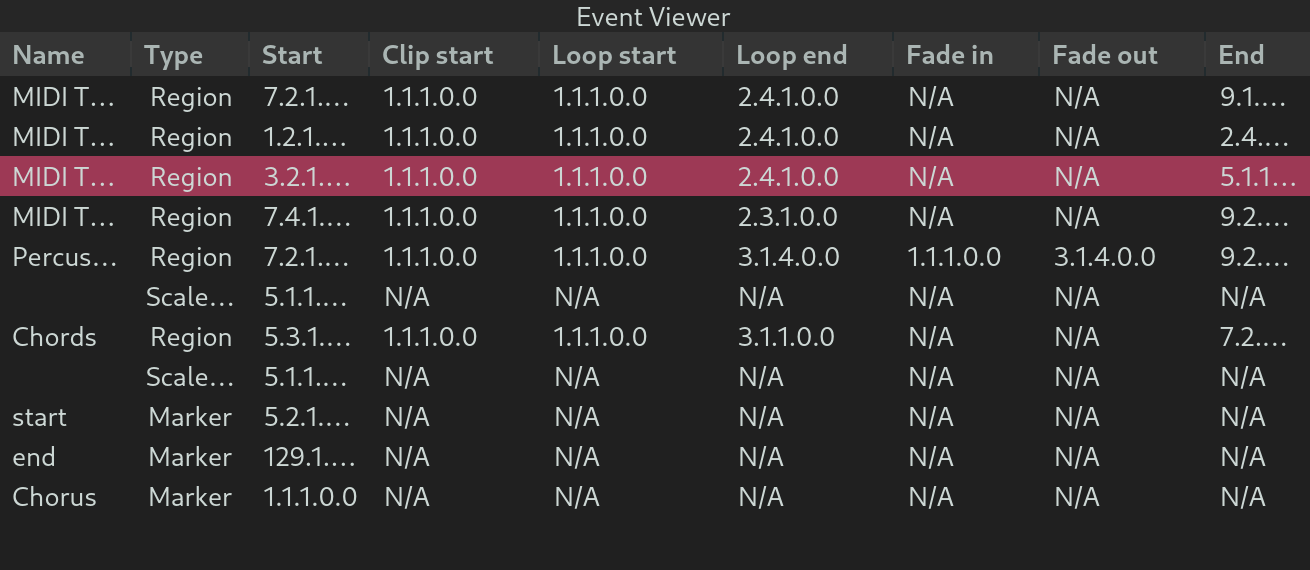
Быстро применяйте к выделенным объектам такие функции, как «Легато», Инвертирование и Затухание.
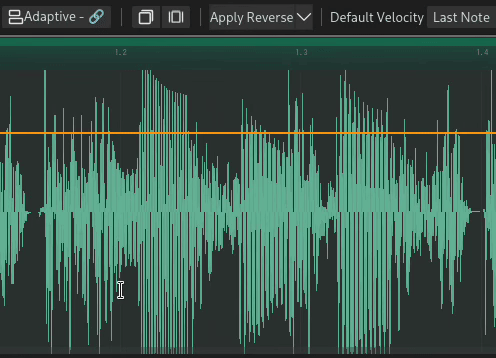
Редактируйте выбранные аудиофрагменты в любом внешнем приложении.
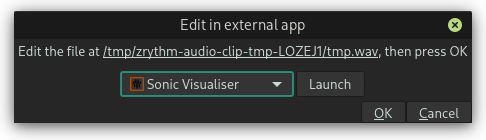
Записывайте аудио/MIDI с любого устройства или даже других приложений с помощью разъёма JACK.

Используйте функцию вставки/удаления, записывайте на MIDI-вход и, по желанию, создавайте несколько дублей.
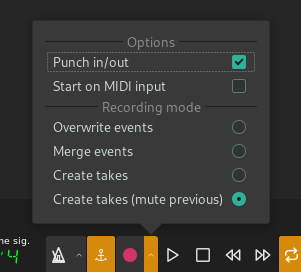
Автоматизация записи в режиме фиксации/прикосновения.

Свяжите кнопки вашего устройства с управлением в Zrythm и записывайте ваши действия.
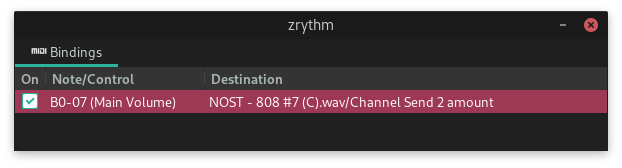
Organize audio/MIDI signal groups with group tracks.
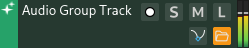
Easily route signals to FX tracks and plugin sidechain inputs.
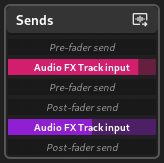
Listen to specified tracks in the context of the mix by dimming down every other track.

Change listen/mute/solo behavior and adjust what goes to your speakers.

Соединяйте между собой всё что угодно.
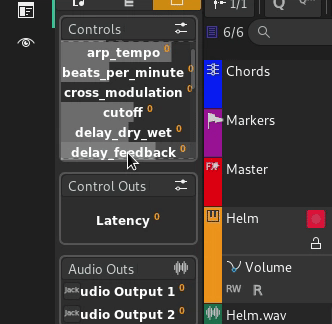
Automate parameters with straight lines or curves, choosing from multiple curve algorithms, such as Exponential and Elliptic curves.
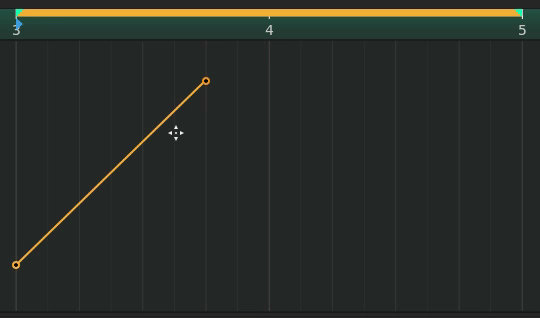
Automate parameters with CV signals or envelopes, including macro knobs and LFO plugins such as ZLFO.
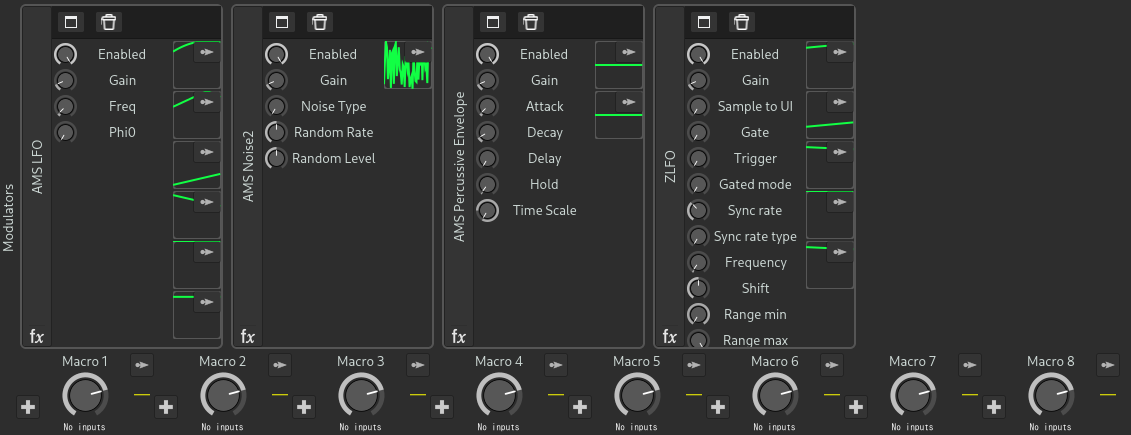
Automate any possible parameter, including the project's BPM and time signature.
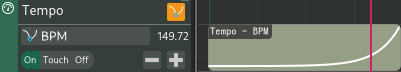
Detach views from any panel and work efficiently with multi-monitor setups.
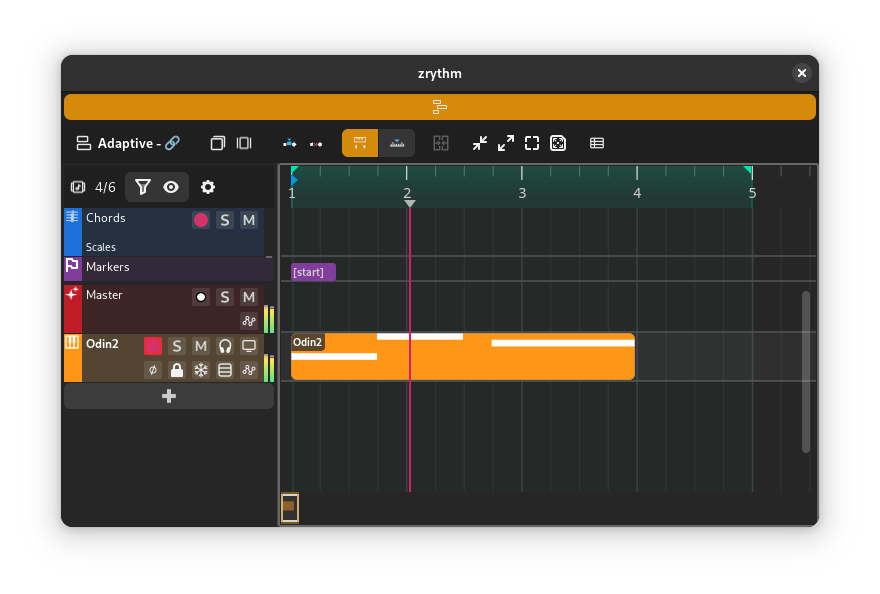
Start typing to locate the preference you're looking for.
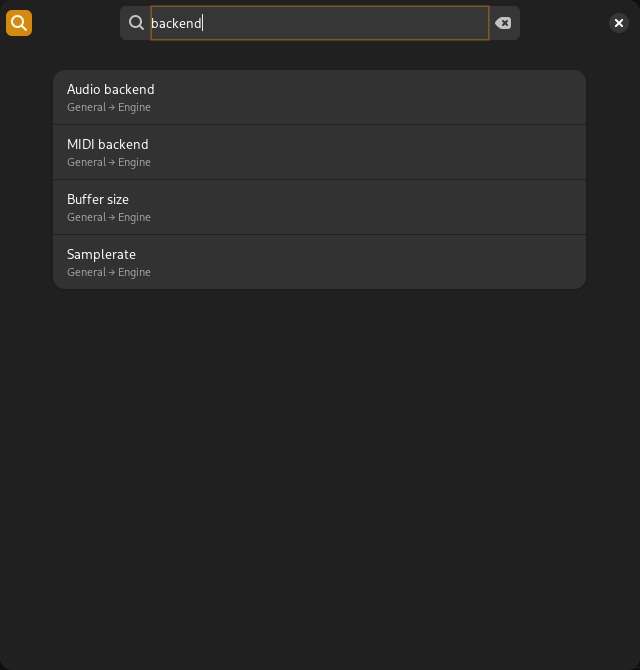
Edit all track and plugin parameters in the inspector.
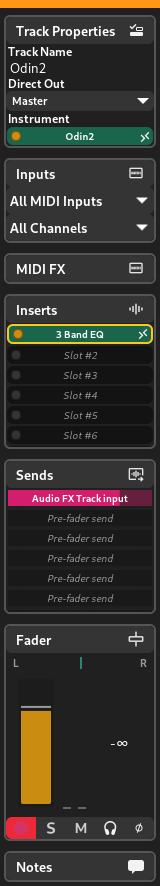
Thanks to Carla, Zrythm supports a variety of plugin formats including LV2, VST2, VST3, AU, CLAP and JSFX.

Use SFZ and SF2 soundfonts as instrument plugins.

Easily filter plugins by author, format or category, and organize your favorite plugins with plugin collections.
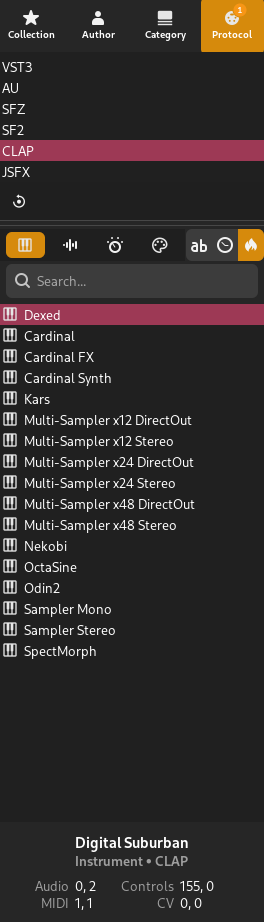
Sandbox plugins by opening them in bridge mode.
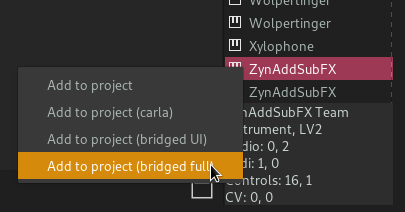
Easily bypass plugins in the signal chain with an automatable control.

Browse and audition MIDI and audio files, and organize your favorite paths with favorites.
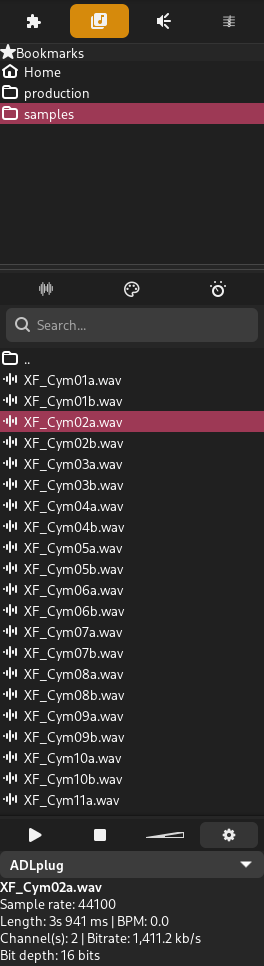
Import or export any format supported by libsndfile, with additional MP3 import support.
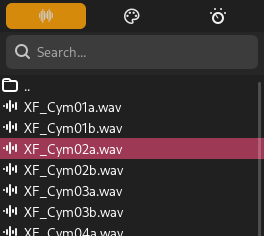
Import or export any part of the project in MIDI Type 0 or Type 1 formats.
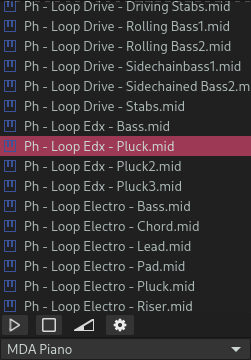
Export stems for specific tracks and share them with other producers.
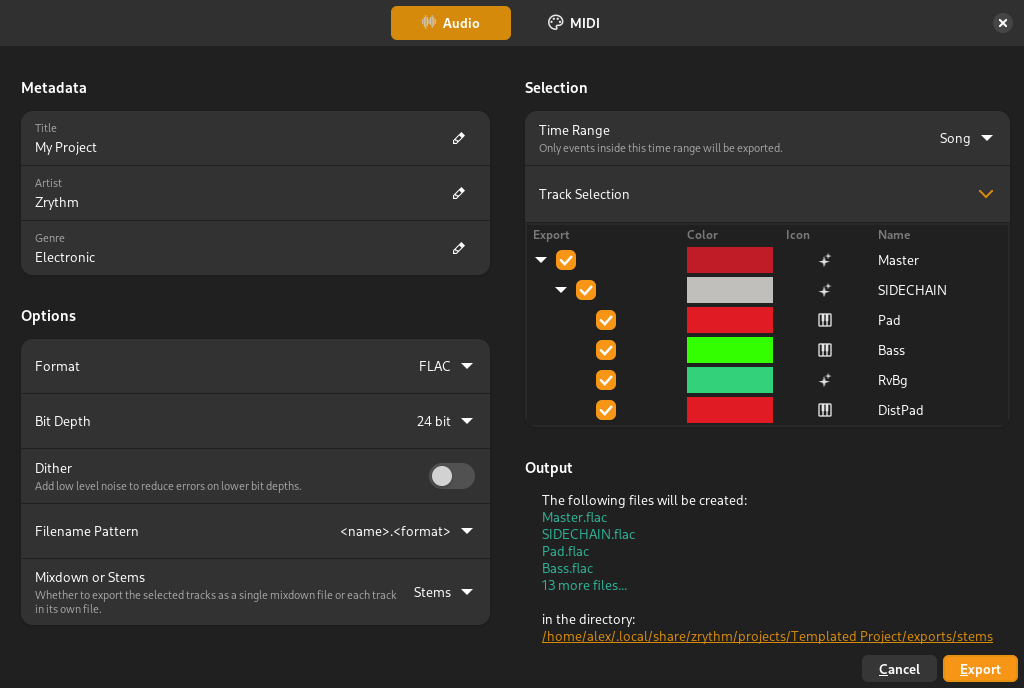
Quickly listen to chords by clicking the pads or pressing notes on your MIDI keyboard, and drag-and-drop chords to the timeline.
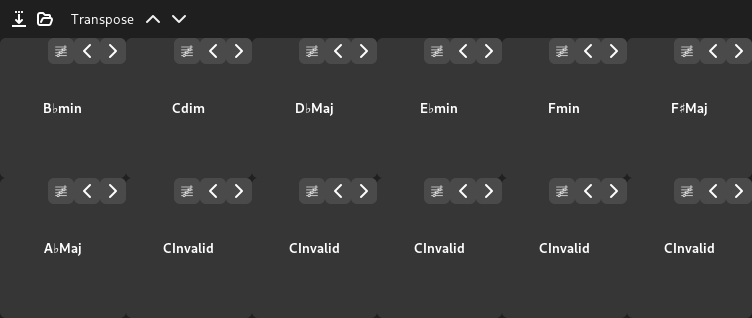
Invert chords with a single click or use the chord selector to choose any chord, with an option to filter chords in the current scale.
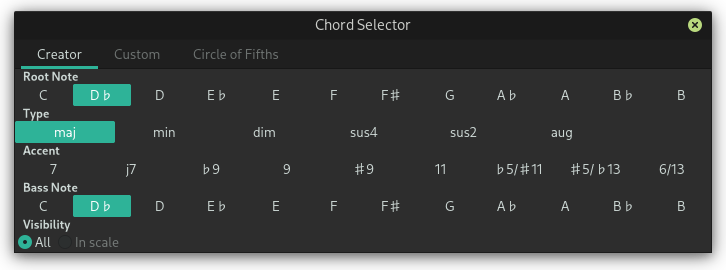
Dictate or record the scale and chord progression of the project, and optionally route the output to an instrument.
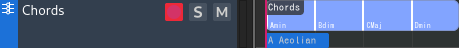
Generate chords from a wide range of scales, load included chord presets for various genres, or save your own.
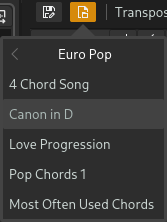
Backups taken automatically at user-specified intervals.
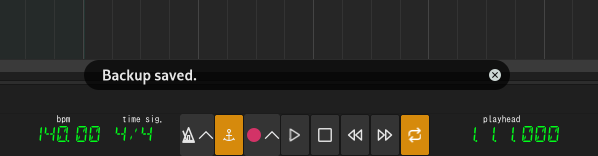
Almost every user action is undoable.
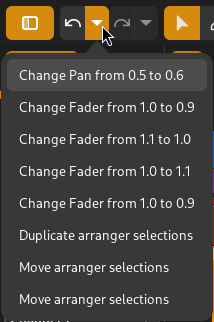
Keep your undo history when saving projects.
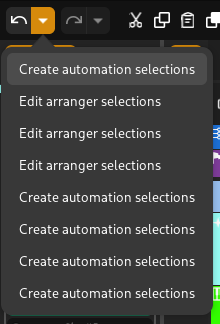
Most of the user interface is drawn on the GPU thanks to GTK4.
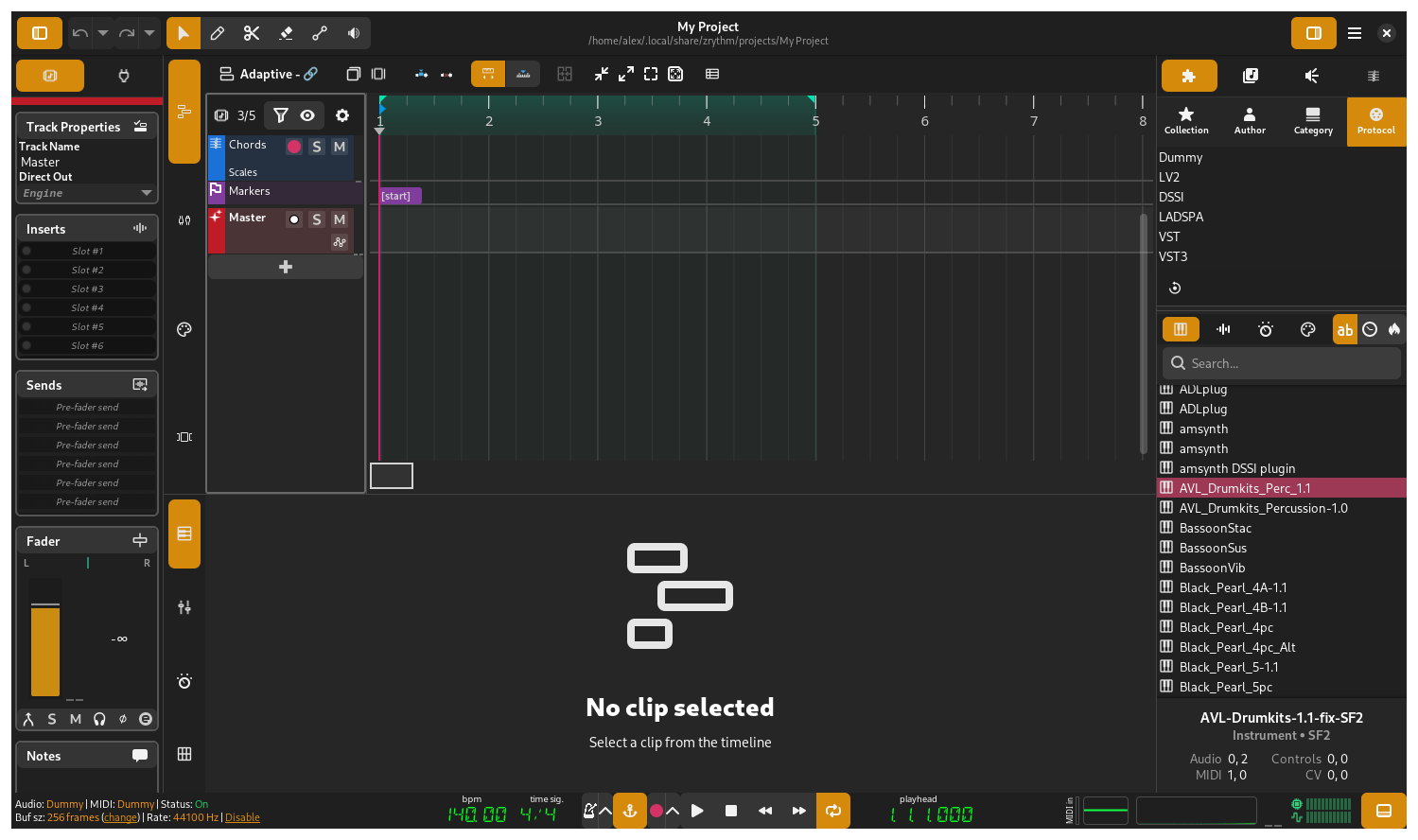
Zrythm uses lsp-dsp-lib which implements SIMD extensions such as SSE, AVX and FMA when available to speed up audio processing and minimize DSP usage.

Expensive computations are pre-calculated to save processing time.

Zrythm is designed to run on a wide variety of platforms and architectures including x86 architectures, PowerPC, RISC-V, ARMv7 and ARMv8.
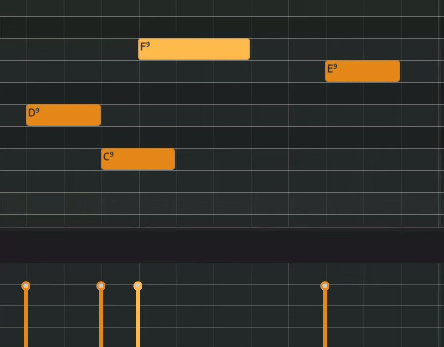
Support for almost all major audio and MIDI backends, including JACK/PipeWire, Windows MME, WASAPI and Core Audio/MIDI.
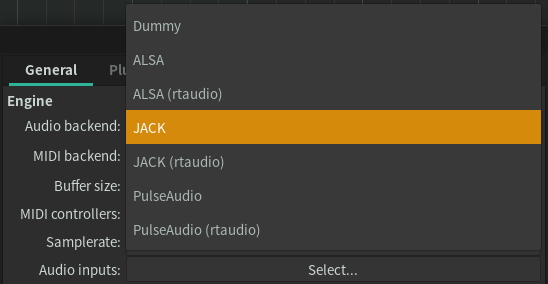
Используйте Zrythm на предпочитаемом языке.
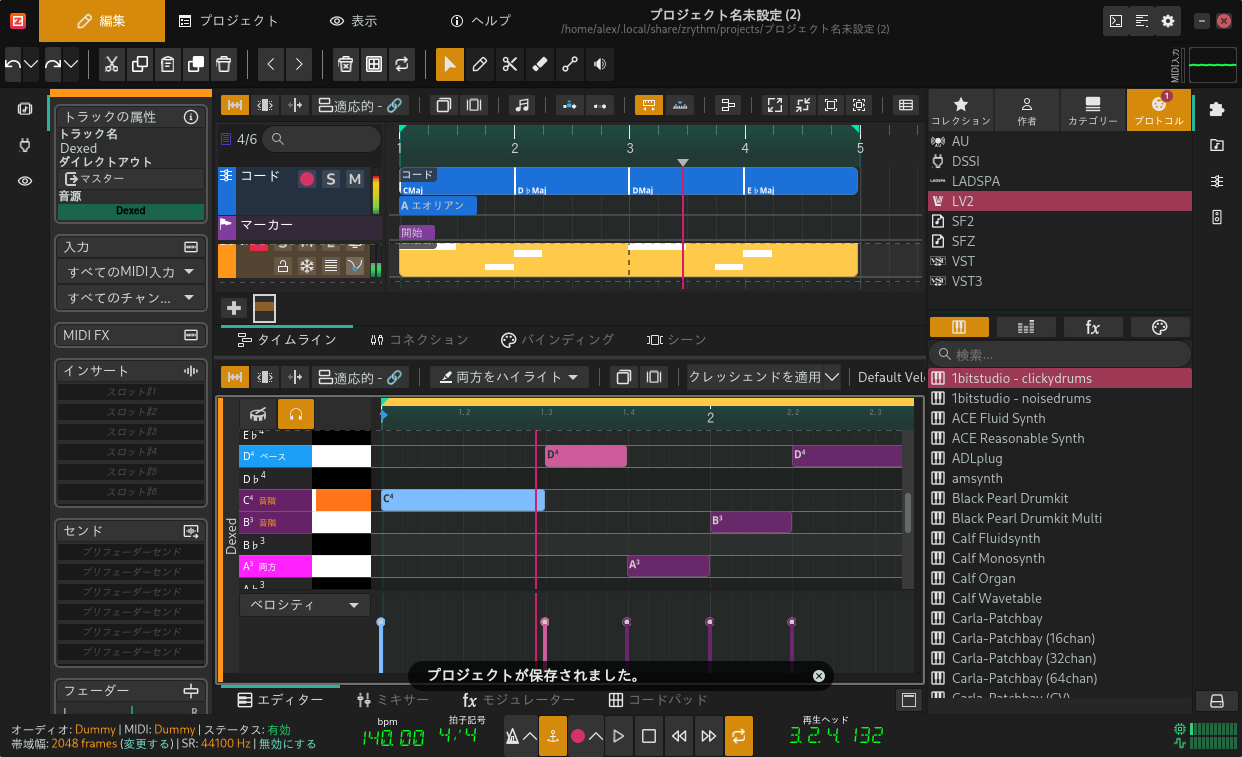
Добавьте отсутствующие переводы и локали на Weblate.

Весь исходный код выпускается как свободное программное обеспечение с авторским левом.
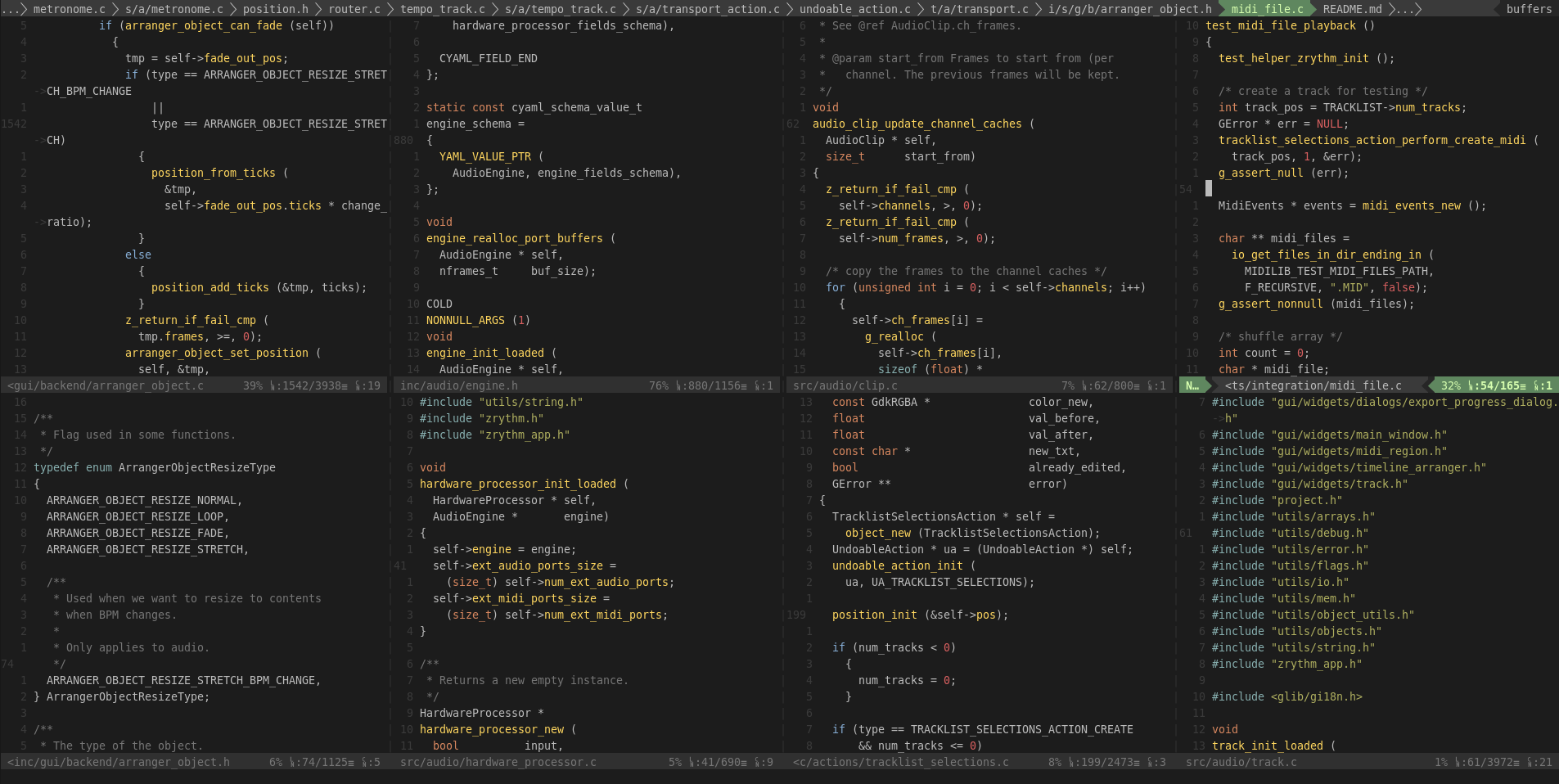
Zrythm поддерживает открытые стандарты, такие как MIDI, LV2, FLAC и OGG.

Мы работаем с сообществом открытого программного обеспечения, чтобы Zrythm работал без проблем на всех платформах.
